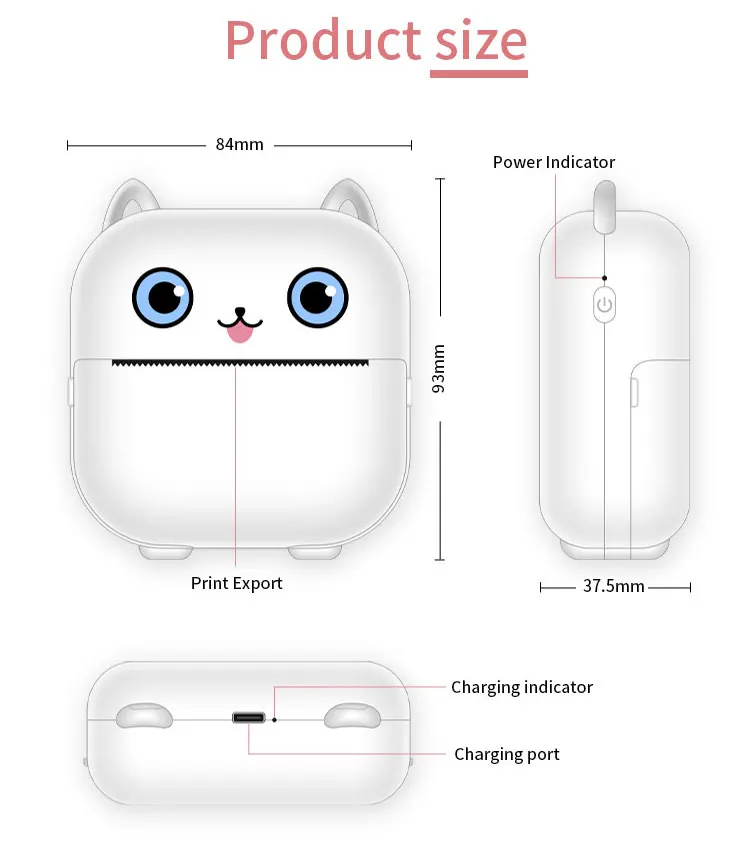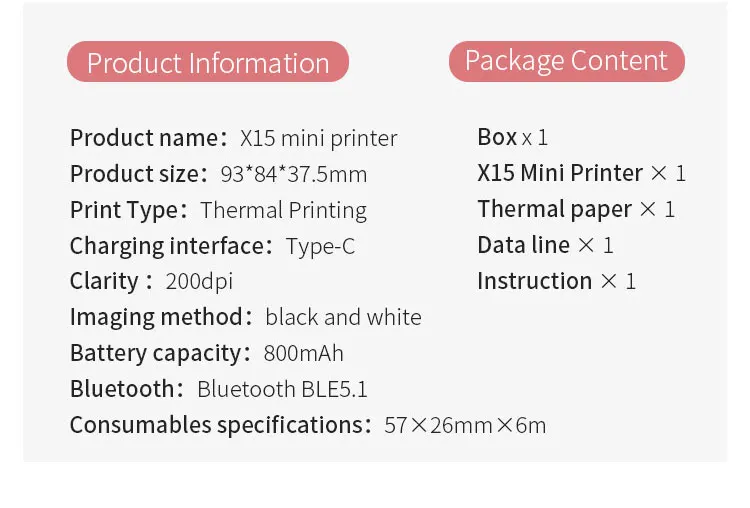Mini Printer Thermal Photo Label Memo Study Notes Self-adhesive Label Wrong Question With USB Cable Bluetooth Multiple fonts BT
Description
1. Product model: X15;
2.APP:Tiny Print;
3. Power supply: 800mah lithium battery, charging interface: Android;
4. Resolution 200DPI, inkless thermal printing, printing paper size: 57mm * 25mm;
5. Including: printer+data cable+a roll of printing paper+manual;
6. Supported languages: English, French, Italian, Spanish, German, Greek, Russian, Korean, Japanese, Polish, etc
[Operation Procedure]
Step 1: After receiving the machine, fully charge it, press and hold the switch for 5 seconds, and turn it on. Apple will download Tiny Print from the App Store, and Android will download it from Google Play;
Step 2: Log in to the app, register an account, and log in. Step 3: Click on 'Add Device Binding Machine' in the app! Ready to print!
Maker For Phone
APP:Androidd downloads "Fun print" in Google Market
IOS download "Fun print" in the application market
Note:
To connect the printer to the mobile phone, you must first turn on Bluetooth and locate.
This is ahappy learning printer
X15 Mini Printer

Give you a reason to choose it
Massive ltem Bank
HD Photo
Photo Printing
Ai Painting
Graffiti DlY
Graphic Editing
OCR Text Extraction Document Printing
Web Page Printing
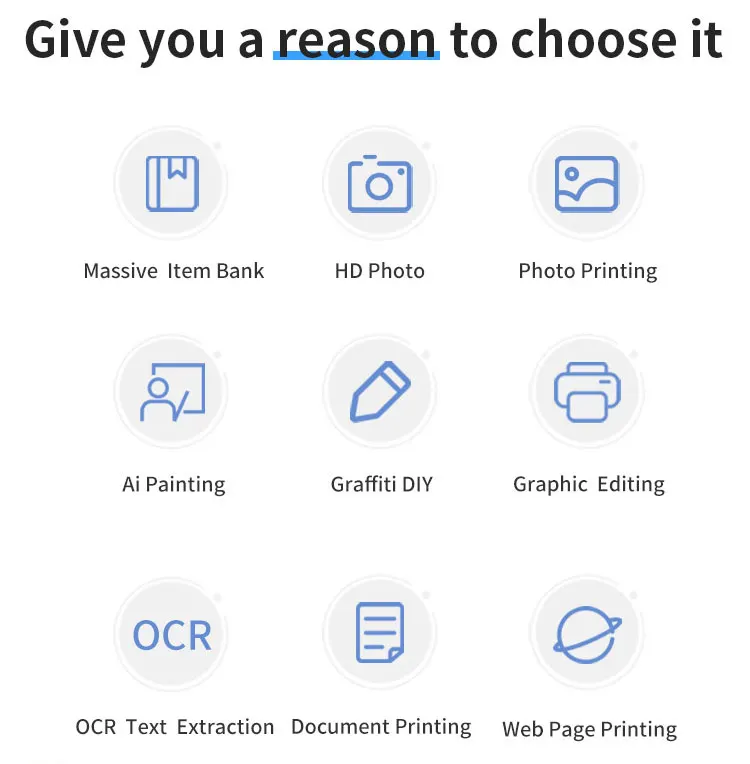
Al Painting
Enter a keyword descriptionto help you draw
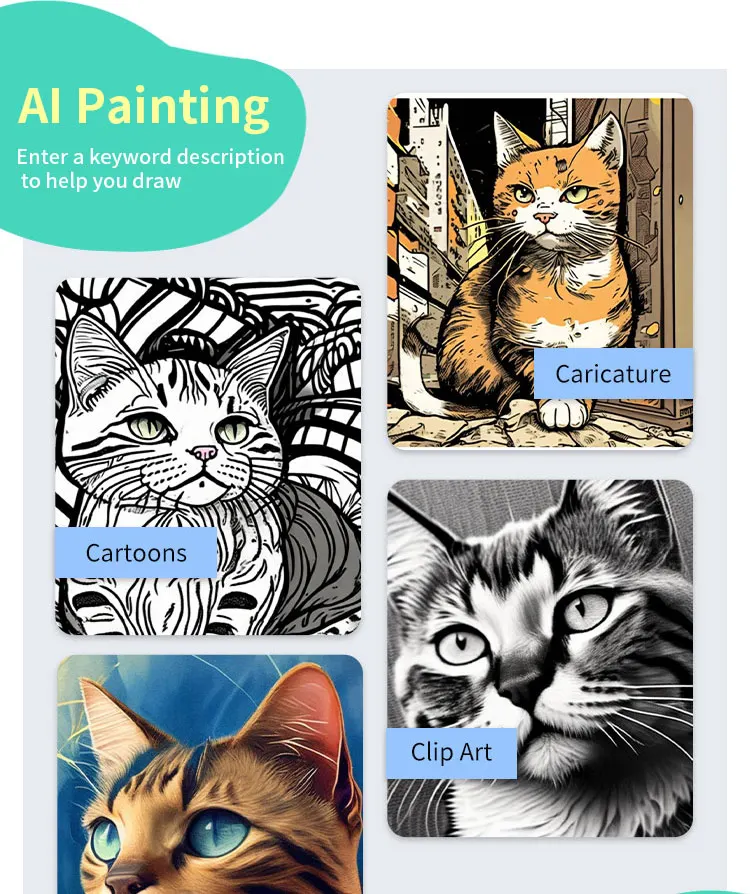
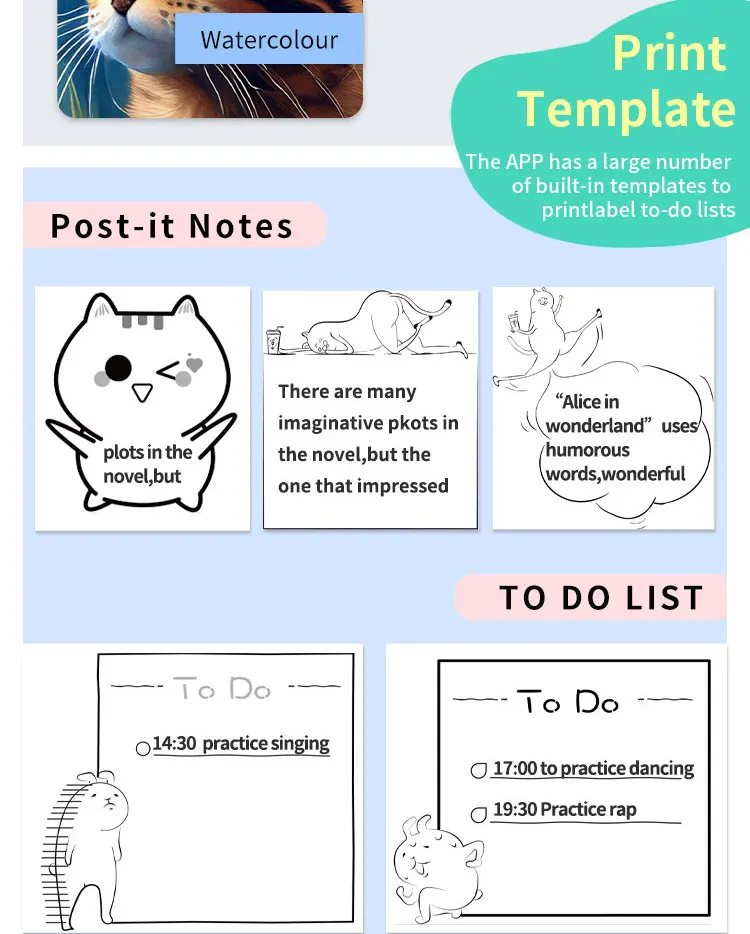
Print Template
The APp has a large numberof built-in templates toprintlabel to-do lists
LABEL PRINTING

OCR TextRecognition
Multilingual recognitiion
OCR text recognition
Editable copy

Massive functions,continuously updatedSearch and download "Tiny Print" APP to connect to printer
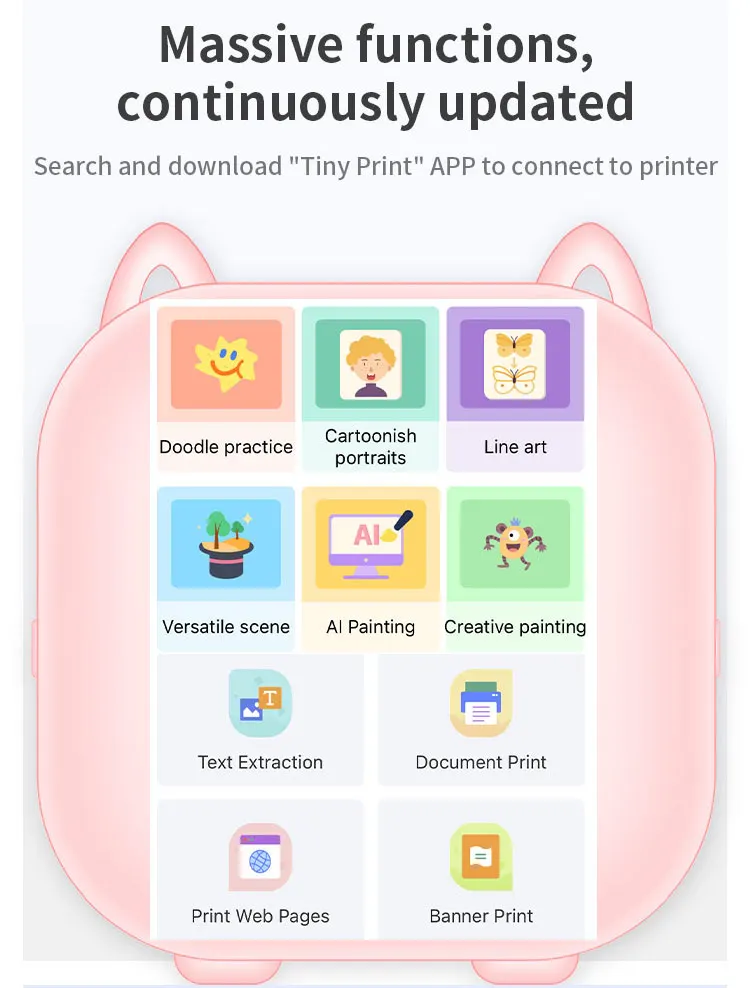
high precisionprinting technology
Using Japanese print head technologythe printing effect is fine and stable
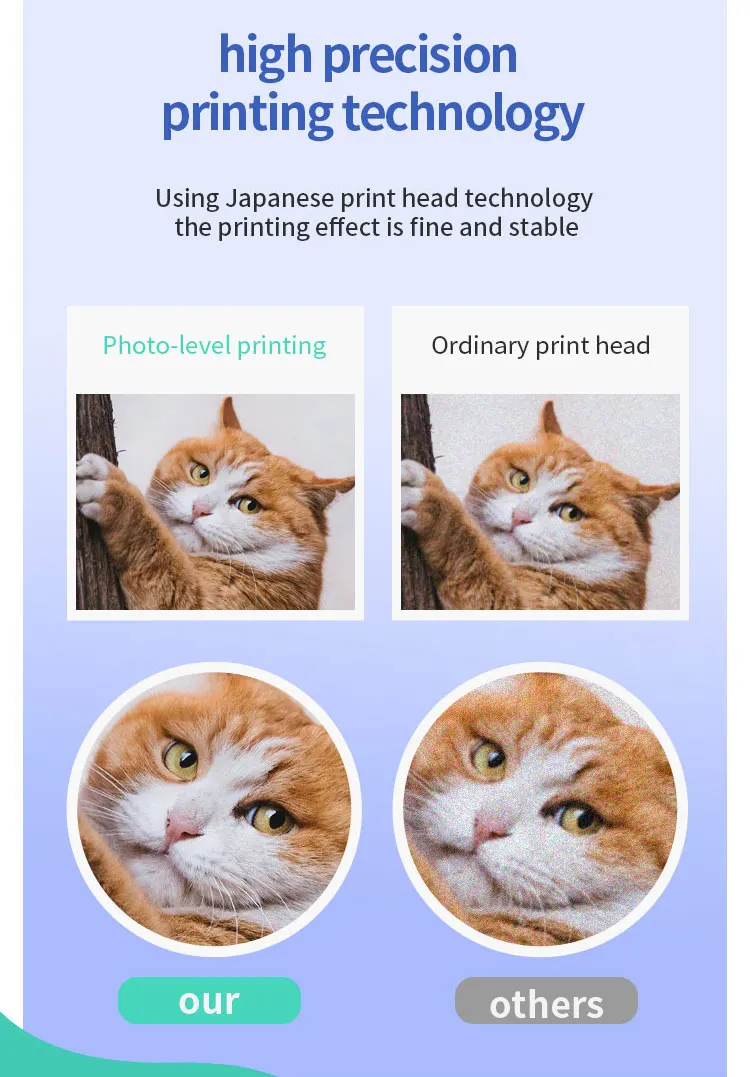
Doument Print
Word documents,PDF PPT,XLSXanother document formats

Lable Print
Large number ofbuilt-in label templates
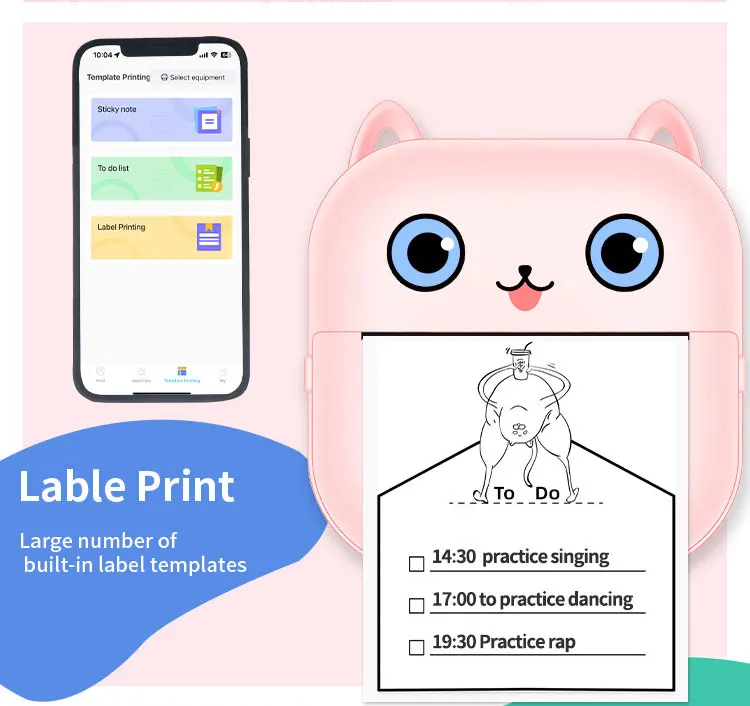
Graffiti Coloring
Print line draft, hand paintedCultivate creativity from an early age

Connect Tiny Print software
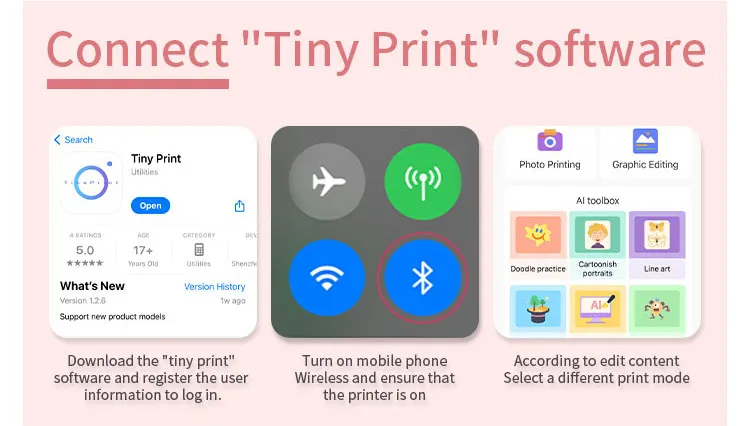
Available in Two Colors
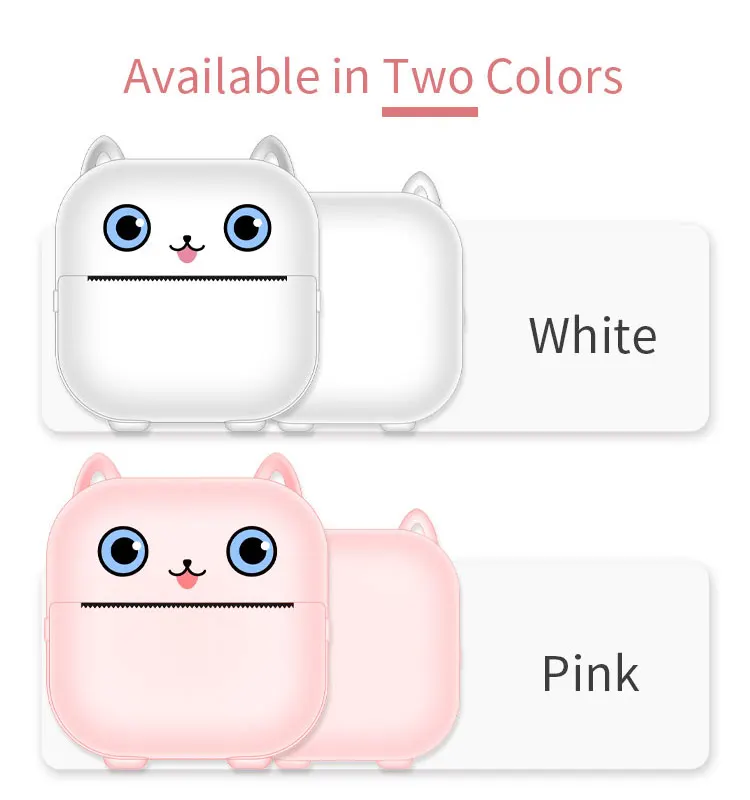
Product size